Hundreds of web browsers are out there, and not all are well known. Although the main task of all of them is to search the internet for information, each of the below browsers has certain unique features which will appeal to a certain demographic. Some are focused on privacy, while others are on speed. Some cater to the needs of a niche user base, for example, gamers, while others are more geared towards the masses. Out of all the browsers I’ve used over the years, below 4 are my personal favourites.

Firefox
The tagline on their website reads “No shady privacy policies or back doors for advertisers. Just a lightning-fast browser that doesn’t sell you out". They have stayed true to their word to this day. This is one of the oldest browsers on this list. Firefox 1.0 was released in 2004 and became an instant success — in less than a year, it was downloaded over 100 million times. Firefox has been my daily driver for over a decade now. It’s simple, fast and not resource hungry unlike other famous browsers *coughs in Google Chrome*. It has a good library of themes and customisations to make it your own. I’ve shifted from Firefox to a different browser recently, keep reading to find out why.
What type of users is this for?
Anyone who wants a simple, lightweight, fast and safest web browser (arguably).
Opera GX
Dubbed as a browser for gamers, Opera GX is my new daily driver. There’s nothing wrong with Firefox, I just wanted to explore and stumbled upon this browser from Opera thanks to all the buzz it generated during its launch. I’m sure if you try this browser out, you won’t even look at others. It’s packed with features such as limiting your system resources while gaming, seamless file sharing between devices and a beautiful interface. It supports Chrome extensions, so you have access to the largest extension library.
The sidebar feature is quite handy when you just want to quickly check your social media. It also has a free VPN built-in, which you can enable with a single click and access geo-locked content with ease. By default, it shows free and great online deals on games, this is super useful if you are a hardcore gamer. However, I found this was impacting the browser performance, so I disabled it.
What type of users is this for?
If you are a gamer, then look no further, you must check it out. I can confidently say that this is the most feature-packed and beautiful, although subjective, browser ever.
Brave
This is the most famous privacy-focused browser out there. This is the only browser which has antivirus-phishing protection built-in. If you are using this browser, then you don’t have to install the next one on this list. This comes with an in-built Tor mode. For those unaware, Tor routing provides the most anonymity while browsing online. I had a brief stint with this browser and I found it to be a good fit for users whose sole purpose is privacy. With great privacy comes the least convenience. Some sites might not work properly unless you disable some of the privacy features. In some instances, ad blocking increases website loading times.
What type of users is this for?
If your sole purpose is to have as much privacy as you can while browsing online by default, this is for you.
Tor
This is the best browser that makes you truly anonymous. In layman's terms, Tor routes your traffic through multiple channels so that the source of it is almost impossible to trace. Unless you are the most wanted cyber-criminal whom the whole world is searching for, you can stay truly anonymous with the browser. You can even access the dark side of the internet called the Dark Web through this. Dark websites aka onion sites are not otherwise accessible through normal browsers.
It’s useless as a primary browser, and thanks to the multiple layers of routing, some web pages take forever to load. If you want to search for sensitive information on the web, this is particularly useful. You don’t need to install this if you already use Brave as this feature is already built into it.
What type of users is this for?
This is useful to investigative journalists or any privacy-focused individuals who need anonymity for obvious reasons. For more casual users, it’s useful if you want to research the dark web.
If you have observed, I haven’t mentioned any of the browsers from the major corporations. There have been privacy concerns with them in the past, moreover, there aren’t any noteworthy features that set them apart from the others anyway. They offer a simple interface which some users like. Which browser do you use and why? Do let me know in the comments below.
Still here? Why not like and share this with your friends and family? Thank you so much for reading. Keep smiling, stay safe and take care! 😊
~ Nithin




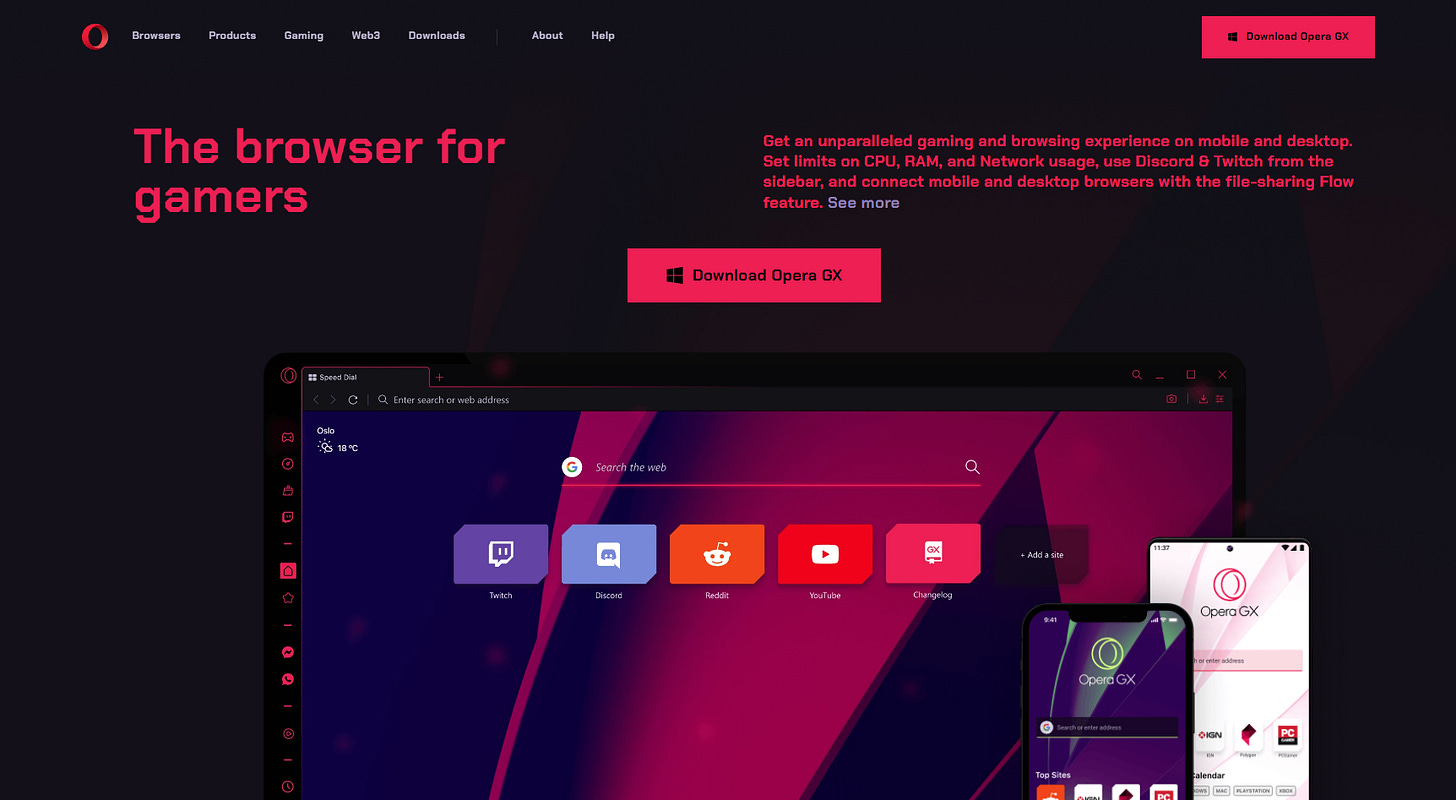


Informative. 👏 Will try Opera GX.